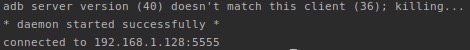I saw and answered this query elsewhere online – and because this is a common question / query about android software development – I am posting this here also – for reference.
Q: Anybody knows how to upgrade the adb version of the phone(Client) , it works but just wondering if i can upgrade it to the latest version?
The answer to this is – you cant upgrade “the adb version of the phone”.
This error happens because there are multiple adb.exe files active on your computer and earlier one adb ran and became active as a background process (referred to as “adb server”) here – and now you are running different instance of adb and a different version of adb is trying to communicate with the adb instance that is already running as “server” in the background.
Reason for this is that you probably have multiple Android SDKs installed – with multiple versions of adb.
The solution:
Keep one Android-SDK installation – and delete all other Android SDK installations from your computer.
Q: So it has nothing to do with on-phone ADB versions ?
no – on computer there is a local server running as daemon and the adb instance running as client finds it to be either incompatible with it’s (client’s) version of adb or just a different version than the “client adb” which you have invoked.